Webinar Viewing and CPD Information
Thanks for joining us!
To help you get the best experience during the webinar, we’ve put together a few quick tips on how to navigate the session smoothly.
If you have not already done so, we encourage you to register for the webinar via the Zoom link in the email we sent you. This will allow faster access when it's time for the presentation.
Viewing tips
- You can adjust your view using the View Options at the top of your screen.
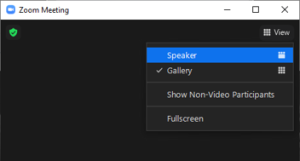
- Speaker View highlights the person currently speaking.
- Gallery View allows you to see the full panel.
- For a clearer layout, we recommend hiding non-video participants.
- If you have questions, please use the Q&A feature rather than the chat. Our presenters will answer as many as time allows.
CPD Information
If you attend the full live session of this webinar, you’ll be eligible for CPD credit. If you leave the session early, your credit will only reflect the amount of time you were present.
You’re welcome to catch up on anything you missed by watching the webinar recording. However, please note that viewing the recording alone does not qualify for CPD, as the rules require some element of interactivity.
After the event, all participants will receive a copy of the recording along with a Q&A document. Please allow up to two weeks for this to arrive.
If you didn’t attend the full live session, please complete the Q&A document for your own records. You don’t need to return it to us, but we recommend keeping it in case you’re asked to verify your participation.
CPD verification for those who attend the full live session will be sent out following the webinar. For any questions, please contact Lisa Mills.